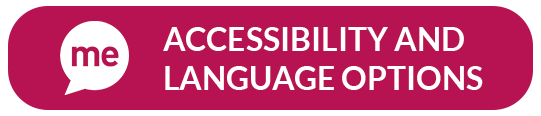Accessibility
We have tried to make our website as accessible as possible. The text is written in plain English and there is a display option at the top right-hand side of the page to make the text larger. The display option can also change the colour contrast of the website. However, we recommend that you become familiar with the options in your own browser to increase the text size or change the contrast as our options will not remain set once you leave our website.
This site has been developed to comply with the ARIA accessibility guidelines, which can be found here: http://www.w3.org/WAI/intro/aria.php
Whilst we have tried our best to make sure you can view and use every part of our website, there may be sections, in particular the data visualisation section, where the items may be less accessible. Wherever possible, we have provided the same content in an Easy Read format. However, please contact us if you would like more specific information.
How to download documents on this site
The documents on the website are Acrobat PDF files. To read the documents you will need Adobe Acrobat Reader software on your computer. If you don’t have it on you computer you can download it from this website.
Web browsers
This website has been developed to work in as many different web browsers as possible. A web browser is the program you use on your computer or device to browse the internet. Some of the more popular browsers are Internet Explorer, Firefox, Google Chrome, Opera and Safari. However, due to the fact that technologies advance so quickly, if you are using an out of date or lesser-known browser, our site may not function as well as it should. If this happens, we advise updating to a new browser.
Browsehappy.com is a great place to start looking for a new browser. Please feel free to get in contact with us should you require any assistance with this.